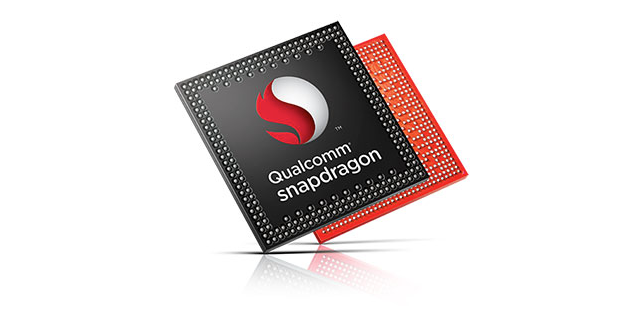There has never been a better time to buy a new TV. Gone are the days when 32-inch TVs weighed 16 tonnes and cost £1,500. These days you can pick up a 50-inch LCD TV for closer to £300.
LCD panel technology has well and truly matured, and while brands like Sony and Panasonic push the boundaries of performance, you'll also find names like Toshiba doing very exciting things in the budget TV sector.
The practical upshot of this is that no matter what you're after, how big you want to go or how large your budget is, there's a perfect TV out there for you.
So which one is right for you, your family and your living space? In this buying guide, we will walk you through everything you need to know about being a new TV.
What types of TV are out there?
There are a lot of different screen types out there, all working in different ways to produce the same results. Each technology has its own unique strengths and weaknesses so here are some basics to consider:
LCD TV: CCFL
Until recently, all LCD TVs were backlit by always-on, CCFL (cold cathode fluorescent) lamps. This ageing technology has been superseded by the superior LED method on more expensive sets, but is still standard on some cheaper models.
LED TV: Direct LED
These displays are backlit by an array of LEDs (light emitting diodes) directly behind the screen. This enables localised dimming – meaning immediately adjacent areas of brightness and darkness can be displayed more effectively – and greatly improves contrast. LED TVs are also more power efficient and capable of a wider colour gamut than CCFL sets.
LED TV: Edge LED
The LEDs of the backlight are mounted along the edges of the panel. This arrangement enables radically slender displays and offers superior contrast levels to CCFL, but can't achieve the same picture quality as directly lit LED sets. However, they do come in far cheaper which is why most LED TVs out there now use this technology.
OLED TV
The backlighting on OLED (organic light emitting diode) sets is achieved by passing an electric current through an emissive, electroluminescent film. This technique produces far better colours and higher contrast and also enables screens to be extremely thin and flexible. This is the holy grail display technology and only in 2014 did a bigscreen OLED TV go on sale. So it's brand new, it's expensive and the top brands are still struggling to get their heads around it.
Plasma TV
PDP (plasma display panel) TVs use glass panels containing millions of tiny cells filled with a mixture of inert gases. Electricity excites the gases, causing them to illuminate the pixels across the screen. Plasma, while arguably superior to LCD in terms of contrast and colour accuracy, is only viable on large (42in+) screens and has been dropped by all but a handful of manufacturers.
Curved TV
Some manufacturers are now making TVs that have slightly curved screens. But unlike old CRT TVs, the curve is inwards rather than outwards. The idea is that this makes every pixel equidistant from your eyes, delivering a more satisfying picture. However, there are drawbacks for this type of screen - the main one being that if you sit far enough to one side – more than 40 degrees or so – the curve clearly starts to affect the image's geometry, foreshortening content near to you and compressing the image's centre.
What resolution should I go for?
HD
HD TVs come in two resolutions. Sets with the HD ready badge meet the requirements set by the European Information and Communications Technology Industry Association (EICTA). These criteria include at least one HDMI port and component video inputs as well as a resolution of at least 1,024 x 768-pixels. Meanwhile, full HD TVs have a higher resolution of 1,920 x 1,080 pixels.
Ultra HD and 4KThe resolution of Ultra HD is exactly four times higher than full HD - 3840 x 2160. It means a far more detailed picture, with content requiring a lot more bandwidth and storage space. 4K TVs tend to be good at upscaling HD video to Ultra HD but there are currently very few options for watching native 4K content.
What kind of tuner do I need?
TVs in the UK come with two types of tuner: DVB-T2 (Freeview HD) and DVB-S (Freesat HD). Some TVs such as many sets from Panasonic have both tuners onboard, but most do not. So which should you go for?
Freeview HD
Freeview is the natural successor to the analogue TV signal of old, flying the flag for free-to-air TV through a traditional aerial. So your decision of which tuner to go for could well be decided according to what receiving devices you've already got strapped to your roof. If you've got a traditional TV aerial only, Freeview is the obvious option. Equally, if you're buying a TV for a second room, you might have to rely on a portable aerial which again would make Freeview your best bet.
Freesat HD
Freesat is similar to Freeview in that it's free-to-air, but different in that it's delivered through a satellite dish. Freesat uses the same satellite as Sky HD - the Astra/Eutelsat satellite which sits in the sky at 28.2E. That means if you've got a Sky dish, you can easily plug a Freesat TV or box in without having to move it. Freesat HD is ideal for large living room TVs as it delivers slightly higher quality pictures than Freeview, has fewer problems with signal, and also has a much larger selection of channels both in standard definition and high definition. It'll also likely be the first to carry 4K TV channels when they eventually launch.
What does TechRadar recommend?
Best 32-inch TVs
The perfect size for bedroom TVs or sets for smaller rooms
Most living rooms can't physically take a TV much bigger than 32-inch, making this size by far the best for a lot of people in the UK. But within this size division, there's plenty of choice. A basic HD-ready set can be found for less than £300 is you search hard, though it's just as easy to spend over £2k on the best ones. There's only one certainty at this size – your new TV will be a LCD TV. If you're lucky it could have LED backlighting, but it won't be a plasma; LG used to make plasmas at this size, but there's not one on sale currently.
10 best 32-inch TVs in the world today
Best 40 and 42-inch TVs
The sweet spot for plasma TVs offers lots of bang for your buck
Once known simply as 'plasma screens' in the collective consciousness, the 40-42-inch size is where the flatscreen dream started in the late 1990s - and where it's still at its most innovative and best. Now a lot more varied, with plasmas rubbing shoulders with (and quickly being outnumbered by) LCD TVs and their ultra-modern LED TV makeover, 40-42 inches is still the sweetspot for anyone not overly concerned with ruining the interior design of their living room. As well as being the fastest growing sector of the market, this size also offers possibly the best value TVs around. Serious home cinema addicts have moved on to 50-inch and bigger screens, leaving this category a swarm of slashed prices.
10 best 40 and 42-inch TVs

Best 46 and 47-inch TVs
Offering the pinnacle of performance, this is where it gets serious
There was a time when plasma screens reigned supreme in the 46-inch TV market. But in much the same way as a meteor strike killed off the dinosaurs, the second coming of the LCD TV is the invasive species that has done for plasma. We're still huge advocates of plasma on TechRadar, don't get us wrong, but the tech is dying out at this size. Old-school CCFL tech has been replaced by LED backlight scanning and technical wizardry to make LCD tech viable in large sizes. So the majority of TVs in this size bracket are now from the LED side of the wall, and that's not necessarily a bad thing. LED TVs these days are brighter than plasmas, they're thinner and there's a lot more variety on show. So here's our selection of the best 46-inch, 47-inch and now also 48-inch TVs for your perusal..
10 best 46, 47 and 48-inch TVs
Best 50 and 55-inch TVs
Where the home cinema experience begins
The size where a home cinema turns from dream to reality, it's also at this 50-55-inch TV screen size that 3D starts to become immersive enough to convince and impress. This size, last year dominated by full HD models, is now being overrun by Ultra HD 4K models. While LED tech has gone a long way towards condemning plasma to a role on the outskirts of the TV industry, at 50-inches and above, plasma really comes into its own if you can find one. Most home cinema buffs still swear by plasma, with its cinematic colours and deep blacks making for a real movie-watcher's paradise. But 2014 sees the first batch of 50-inch LED-backlit panels off the production line, a development that further marginalises plasma technology at one of the sizes it previously dominated. If you're looking for a dream movie-watching experience, check out these home cinema beauties.
10 best 50 and 55-inch TVs
Best 60-inch TVs and above
If you want the best, you'll need to pay the best
If you're feeling extravagant or want to furnish your big living room with a similarly big TV, 60 inches or more of television will certainly make a statement. There are some truly massive TVs available these days, with
Ultra HD-toting 84-inch screens such as the
LG 84LM960V,
Toshiba 84L9300,
Sony KD-84X9005A and
Samsung UE85S9ST. But for most of us, 65 inches of screen space is luxurious enough, while still being manageable. Gone are the days when the over-60s were mere monitors; expect to find all the niceties a good living room-ready TV should have, such as Freeview HD tuners, perhaps even Freesat HD tuners, too, plus smart TV apps and 3D compatibility. There's a smattering of plasmas here - it's the size category where the original flatscreen TV tech truly excels. But as plasma fades, the real story in this category is the rise of the 4K LCD. So what's the best 60-65-inch TV for you?
10 best 60 and 65-inch TVs in the world today
Best 4K Ultra HD TVs
The latest big thing in big screens
Everyone wants an
Ultra HD 4K TV! Yes, okay, we all know there isn't much 4K source material to properly showcase the stunning picture quality, but
Netflix has at least started to offer 4K content. There could also still be a 4K Blu-ray format later this year, and before you know it there'll be test transmissions and perhaps even a 4K TV channel from Sky or the BBC. It's all about future-proofing, though there's slightly more to it than that; some of the first batch of Ultra HD TVs pump out best-ever Blu-ray images, thanks to some wonderfully adept upscaling tech. The birth of 4K could also lead to the re-birth of 3D – it just looks so much better at this higher resolution. The big stumbling block – as always – is money, but already there are relative bargains to be had and, better still, some sumptuous designs stuffed with new innovations. The race for 3840x2160 pixels is on.
10 best 4K TVs in the world today